Attention A T users. To access the menus on this page please perform the following steps.
1. Please switch auto forms mode to off.
2. Hit enter to expand a main menu option (Health, Benefits, etc).
3. To enter and activate the submenu links, hit the down arrow.
You will now be able to tab or arrow up or down through the submenu options to access/activate the submenu links.
Locator
Contact
Search
VA »
Health Care »
VA MidSouth Healthcare Network
»
How to use Beneficiary Travel Self-Service System
VA MidSouth Healthcare Network
How to use Beneficiary Travel Self-Service System
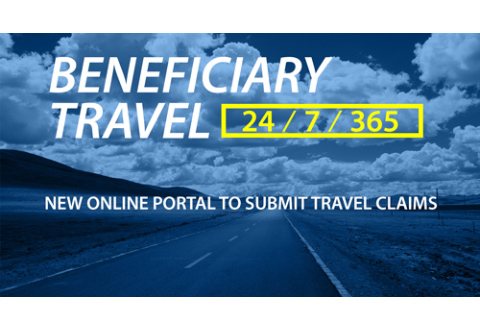
Veterans can submit travel claims from the comfort of their home using an online tool called Beneficiary Travel Self-Service System (BTS3).
Friday, April 23, 2021
Veterans can submit travel reimbursement claims from the comfort of their home. Veterans can easily submit travel reimbursement claims through a new online tool called Beneficiary Travel Self-Service System (BTS3). This article includes information on BTSSS and how to submit a travel claim.What is Beneficiary Travel Self-Service System (BTS3)?
BTS3 is a secure web-based portal that simplifies and expedites travel claim mileage reimbursement. Veterans can submit travel claims from a computer or mobile device whenever and wherever. BTS3 is located on the AccessVA website (https://access.va.gov).This new system lets Veterans track the status of their claims. BTS3 ensures timely processing and takes less than five days for Veterans to receive travel reimbursement. BTS3 cannot be accessed from the kiosks at TVHS, so Veterans should submit claims from a computer or mobile device.
Veterans who do not have computer access can use TVHS library computers located at the Nashville and Alvin C. York campuses. Likewise, Veterans can print and fill out VA Form 10-3542 (Veteran/Beneficiary Claim for Reimbursement of Travel Expenses) at home and submit the form to TVHS Beneficiary Travel Claims. However, the paper form may take longer to file and the status claim cannot be tracked.
Who is eligible for travel pay reimbursement?
If you're unsure if you or your caregiver is eligible, please click here.How do I submit a travel reimbursement claim?
Be sure to submit your claim within 30 days of your appointment. If you become eligible for travel reimbursement after your appointment, submit your claim within 30 days of when you become eligible.1. Go to the AccessVA website at https://access.va.gov from a computer or mobile device.
- The page will ask you to select a category. If you are an eligible Veteran, select I am a Veteran. Caregivers will also select I am a Veteran.
- Click on the Veteran Travel Claim Entry.
- Click on the Veteran Travel Claim Entry.
2. Sign in to the travel claim entry portal.
- Use your DS Logon or VA PIV account.
- If you don't have one of these accounts, select Register for a Sign-In Partner. Follow the instructions.
- If you don't have one of these accounts, select Register for a Sign-In Partner. Follow the instructions.
3. Go to your Beneficiary Travel Profile.
- Once you sign in, you'll go to the portal welcome page.
- Check the box to agree to the Terms and Conditions. Click on the Proceed to Profile Review button.
- Check the box to agree to the Terms and Conditions. Click on the Proceed to Profile Review button.
4. Review your profile and go to your dashboard.
- Add or remove any updates to your profile information.
- When you're done, click Proceed to My Dashboard. Caregivers will click Proceed to My Veteran List, then Select this Veteran to go to the dashboard.
- When you're done, click Proceed to My Dashboard. Caregivers will click Proceed to My Veteran List, then Select this Veteran to go to the dashboard.
5. Create a claim.
- Go to the "My Appointments" area. In the "Associate Appointments" column, click Create Claim for the correct appointment OR
- Go to "My Claims" area. Click Create in the upper right corner. Then click Create a Claim for the correct appointment.
- Confirm or update the address, then click Create Claim and Add Expenses.
- Go to "My Claims" area. Click Create in the upper right corner. Then click Create a Claim for the correct appointment.
- Confirm or update the address, then click Create Claim and Add Expenses.
6. Add your expenses and receipts.
- Choose an expense type and follow the instructions to add information about your expenses.
- Click on the Add Attachments button to add copies of your expense receipts.
- Click on the Add Attachments button to add copies of your expense receipts.
7. Submit your claim.
- Review the Beneficiary Travel Agreement Notice and check the box to show your agreement.
- Click Submit Claim
- Click Submit Claim
I still need help with BTS3. Who can I contact?
You can call the BTS3 toll-free call center at 855-574-7292. Open Monday through Friday 8 a.m. to 8 p.m. ET.Here are additional resources to download and use:
Simple Overview and FAQ on BTSSS
VA Travel Reimbursement Website
















